What we do for you
Ultra-Scalable Document Management Solutions (DMS)
Integration of End-to-End Processes
Adapted Deployment according to your needs
Overview
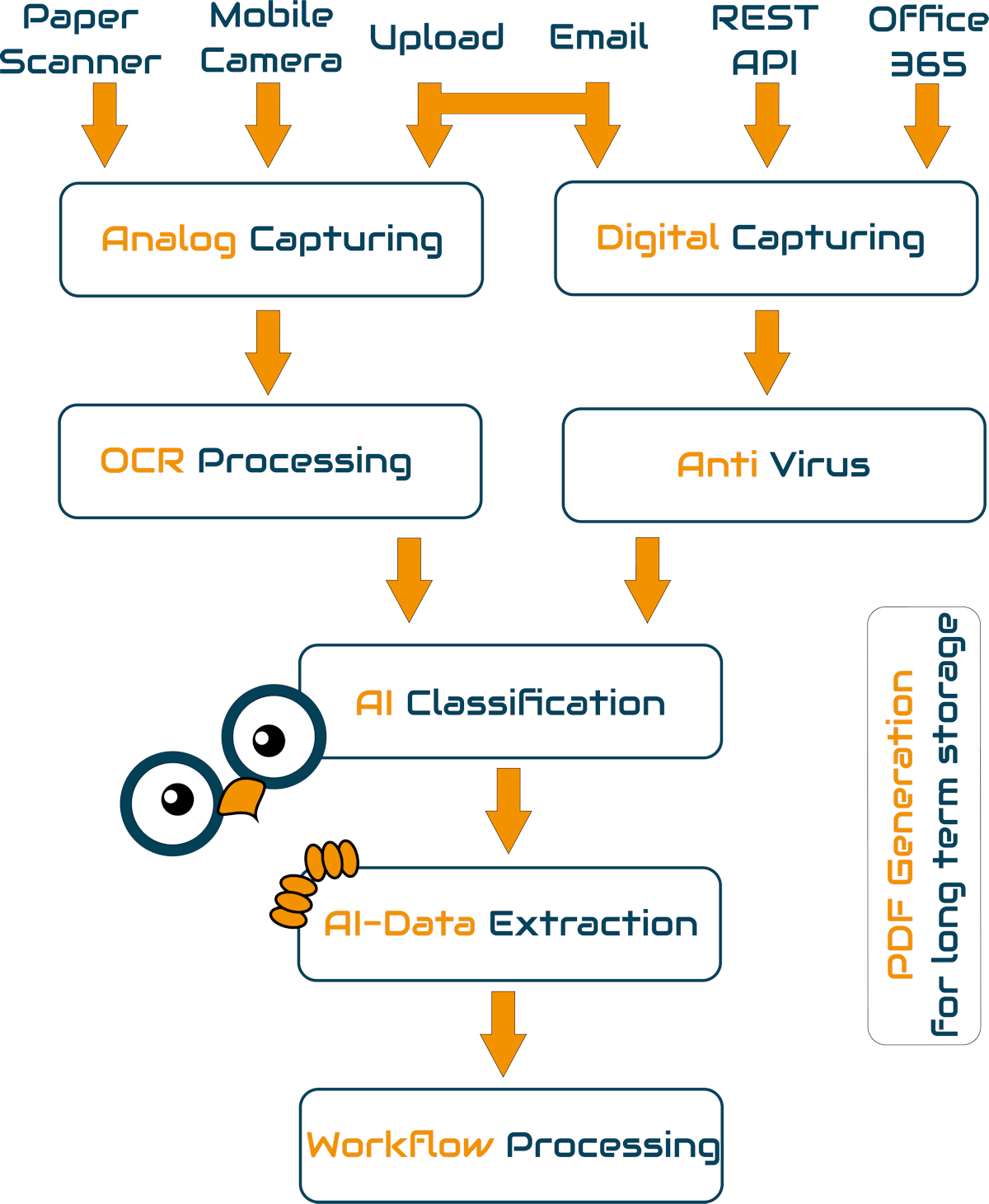
Streamlining Document Management with Veeda
In today’s fast-paced digital world, efficient document management is crucial for businesses of all sizes. Veeda is here to revolutionize how you handle your documents, starting from the very first step: capturing. You will find a very high level diagram outlining some initial corner steps.
Capturing: The First Step
Veeda begins by capturing documents and information. If your data is in analogue form, such as paper documents, simply scan them. Veeda then extracts all the text. If the data is already digital, the document undergoes a virus check to ensure its safety.
Classification & Extraction: The Automated Genius
Once your document is captured, Veeda’s intelligent system automatically classifies it. Whether it’s an invoice, a contract, or any other type of document, Veeda identifies it and applies a dedicated AI to extract all relevant information. This automated process is lightning-fast, completing in just a few seconds.
Workflow: Customized for Your Needs
Every document in an organization carries significance and typically requires follow-up tasks. For instance, invoices need to be validated and either paid or rejected with a reason. Veeda allows you to create personalized workflows tailored to your specific needs, ensuring that every document is processed efficiently and effectively.
Why Choose Veeda?
Veeda’s streamlined process of capturing, classifying, and extracting information, coupled with customizable workflows, makes it an indispensable tool for modern businesses. Say goodbye to manual document handling and embrace the future with Veeda.
All your Features at a glance :
Document Capture
Capture via Upload
Capture via Upload streamlines document management by allowing users to easily upload files from their devices to a centralized system, ensuring quick and efficient digital storage and retrieval.
Capture via Scan
Capture via Scan converts physical documents into digital formats, enabling efficient archiving, easy access, and enhanced security while reducing physical storage needs.
Capture via Email
Capture via Email automates the process of collecting and organizing emailed documents, seamlessly integrating them into your digital workflow for improved productivity and accessibility.
Capture via Mobile Scanning
Capture via Mobile Scanning leverages smartphone technology to digitize documents on-the-go, offering unparalleled convenience and immediate access to important files from anywhere.
Capture via REST API (Interface)
Capture via REST API provides a flexible and scalable solution for integrating document capture capabilities into existing applications, enabling real-time data processing and enhanced automation.
Extracting Attributes through Barcodes
Extracting Attributes through Barcodes simplifies data entry by automatically retrieving essential information from barcodes, ensuring accuracy and efficiency in processing documents.
Document Separtion with Barcodes
Document Separation with Barcodes automates the organization of scanned documents by using barcodes to identify and separate different files, enhancing workflow efficiency and reducing manual sorting.
Seamless Integration of Master Data
Seamless Integration of Master Data ensures that all critical business information is harmonized across systems, providing a unified and accurate data foundation for better decision-making and operational efficiency.
AI-driven Document Separation
AI-driven Document Separation leverages machine learning algorithms to intelligently identify and categorize documents, reducing manual intervention and increasing processing speed and accuracy.
AI-powered Categorization
AI-powered Categorization automatically sorts and classifies documents based on their content, streamlining data organization and enabling faster retrieval and analysis.
Automatic Data Extraction through AI
Automatic Data Extraction through AI enhances productivity by accurately capturing and processing data from various documents, eliminating manual entry errors and speeding up information workflows.
Anti-Virus System
An Anti-Virus System protects digital environments from malicious software, ensuring data integrity, security, and uninterrupted operation by detecting and neutralizing threats in real-time.
IDP & Archiving
Cloud Storage
Cloud Storage offers secure, scalable, and accessible data storage solutions, allowing users to store, access, and share files from anywhere, enhancing collaboration and disaster recovery capabilities.
Versioning and Version History
Versioning and Version History provide robust document control, allowing users to track changes, restore previous versions, and maintain a comprehensive audit trail for improved accuracy and accountability.
Digital File Creation
Digital File Creation streamlines document generation, enabling the efficient creation, editing, and sharing of electronic files, reducing reliance on paper and enhancing workflow efficiency.
Retention Periods
Retention Periods ensure compliance and data management best practices by defining how long documents should be kept, automatically archiving or deleting files based on regulatory and organizational policies.
Detailed Activity Log
A Detailed Activity Log offers transparency and security by recording all user interactions with documents, enabling administrators to monitor access, edits, and actions for compliance and auditing purposes.
Editing with Check-In & Check-Out
Editing with Check-In & Check-Out prevents conflicts and data loss by managing document edits, ensuring that only one user can modify a document at a time, while others can view it in read-only mode.
Full-Text Document Search with OCR
Full-Text Document Search with OCR enhances document retrieval by converting scanned images and PDFs into searchable text, allowing users to quickly locate specific information within vast document repositories.
Saveable Search Templates
Saveable Search Templates streamline repetitive searches by allowing users to save and reuse customized search criteria, improving efficiency and consistency in document retrieval processes.
PDF Generation for Long-Term Archiving
PDF Generation for Long-Term Archiving ensures document longevity and accessibility by converting files into standardized PDF/A format, suitable for secure, long-term digital preservation.
Viewer for Various File Formats
A Viewer for Various File Formats enhances accessibility by supporting multiple file types, enabling users to view and interact with different documents without needing specialized software.
Annotations and Markings
Annotations and Markings facilitate collaboration and review processes by allowing users to add comments, highlights, and other markings to documents, ensuring clear communication and feedback.
Monitoring Documents and Files
Monitoring Documents and Files provides real-time oversight of document activities, alerting users to changes, access, or potential issues, ensuring proactive management and security of digital assets.
Create Batch PDFs
Create Batch PDFs streamlines document processing by allowing users to combine multiple files into a single PDF, facilitating easier distribution, archiving, and review.
Organization-Wide Search - Basic
Organization-Wide Search – Basic offers a simple, yet powerful search functionality across the entire organization, enabling users to quickly find and access needed documents and information.
Organization-Wide Search - Advanced
Organization-Wide Search – Advanced delivers sophisticated search capabilities with filters, metadata, and indexing, providing precise and comprehensive results for complex queries across the organization.
Workflows & Processes
Task Management
Effortlessly manage your tasks with robust delegation rules, ensuring the right person handles the right job. Execute both simple and complex workflows with ease, thanks to our intuitive workflow editor and form designer. Streamline your processes, enhance productivity, and stay organized with our powerful task management solutions.
Delegation Rules
Effective delegation rules are the backbone of efficient task management. By clearly defining responsibilities and authority levels, you ensure tasks are assigned to the right people, optimizing productivity and accountability. Implementing robust delegation protocols helps streamline workflow, reduce bottlenecks, and empower team members to take ownership of their work.
Execute Simple and Complex Workflows
Seamlessly executing both simple and complex workflows is crucial for operational efficiency. With a clear plan and the right tools, you can automate routine tasks while meticulously managing intricate projects. This dual capability not only saves time but also minimizes errors, ensuring consistent and reliable outcomes across all business processes.
Workflow Editor and Form Designer
A powerful workflow editor and form designer transforms task management by providing intuitive, customizable templates. This flexibility allows for the creation of tailored workflows that meet specific business needs, enhancing user experience and operational precision. With these tools, you can rapidly adapt to changes, maintain process consistency, and drive continuous improvement.
Integrations & Interfaces
Integration with Third-Party Systems
Seamless integration with third-party systems is essential for a cohesive and efficient workflow. By connecting various platforms and applications, you eliminate data silos, enhance communication, and streamline processes. This interoperability ensures that all your tools work together harmoniously, maximizing productivity and enabling comprehensive data insights.
Microsoft 365™ Office integration
Integrating with Microsoft 365™ Office brings familiar, powerful tools directly into your workflow. Leveraging the full suite of Office applications enhances collaboration, simplifies document management, and ensures that your team can work efficiently within a unified ecosystem. This integration boosts productivity and facilitates seamless communication across your organization.
Integration with Portals via API
Integration with portals via API provides unparalleled flexibility and connectivity. By utilizing APIs, you can effortlessly exchange data and services between different systems, ensuring real-time synchronization and robust interaction. This capability allows for the creation of dynamic, interconnected platforms that support complex workflows and enhance user experiences.
Additional Integration Products
Expanding your integration capabilities with additional products empowers your organization to tailor its tech stack precisely to its needs. Whether it’s CRM, ERP, or specialized industry software, these integrations enhance functionality and streamline operations. This versatility ensures that you can adapt quickly to changing demands and maintain a competitive edge.
Collaboration
Forwarding Tasks
Efficiently forwarding tasks streamlines collaboration by ensuring the right person gets the right task at the right time. This capability reduces delays, clarifies responsibilities, and keeps workflows moving smoothly, enhancing overall productivity and accountability.
Sharing Stacks
Sharing stacks consolidates related tasks and documents into a single, easily accessible bundle. This approach enhances organization, improves team collaboration, and ensures everyone has the necessary resources at their fingertips, driving efficiency and clarity.
Sharing Search Templates via Link
Sharing search templates via link simplifies information retrieval by providing standardized, reusable search criteria. This feature enhances data accessibility, saves time, and ensures consistency in how information is located and utilized across the team.
Sharing Documents (Link and Email)
Sharing documents via link and email offers flexibility and convenience. Whether it’s a quick link for instant access or an email attachment for thorough review, this feature ensures seamless document distribution, fostering efficient collaboration and communication.
Sharing Tasks Lists
Sharing task lists keeps everyone on the same page by providing a clear, collective view of ongoing and upcoming tasks. This transparency enhances coordination, prioritizes workload effectively, and ensures that team efforts are aligned and well-organized.
Easy External Sharing
Easy external sharing breaks down barriers to collaboration by allowing effortless sharing of resources with external partners. This capability fosters smoother communication, enhances project coordination, and ensures that stakeholders are always informed and engaged.
Electronic Signature
Incorporating electronic signatures streamlines approval processes by enabling quick, secure, and legally binding sign-offs. This feature accelerates workflow completion, reduces paperwork, and enhances the overall efficiency of document management.
Easy External Electronic Signature
Easy external electronic signatures simplify the signing process for external collaborators. By providing a user-friendly, secure method for obtaining signatures, this feature ensures swift agreement finalization, boosting operational efficiency and fostering seamless external partnerships.
Infrastructure and Security
Web-Based Administration Assistant
A web-based administration assistant centralizes and simplifies the management of your digital environment. Accessible from anywhere, it offers intuitive control over system settings, user permissions, and task assignments, enhancing administrative efficiency and flexibility.
Integrated User Management
Integrated user management streamlines onboarding, role assignment, and access control. By consolidating user data and permissions in one place, it ensures seamless coordination and security across your organization, boosting overall productivity.
Role-Based Permission Management
Role-based permission management provides precise control over access rights, ensuring users only have access to what they need. This granular approach enhances security, reduces the risk of unauthorized access, and maintains a well-structured operational environment.
Multilingual Support
Multilingual support ensures your platform is accessible and user-friendly for a global audience. By catering to diverse language preferences, it enhances user experience, promotes inclusivity, and broadens your reach.
Transport Encryption (TLS/SSL)
Transport encryption using TLS/SSL safeguards data in transit, protecting it from interception and tampering. This robust security measure ensures the confidentiality and integrity of your communications.
Data Encryption (AES 256-Bit)
AES 256-bit data encryption provides top-tier security for your stored information. This advanced encryption standard protects sensitive data, ensuring it remains confidential and secure against unauthorized access.
2-Factor Authentication
2-factor authentication (2FA) adds an extra layer of security by requiring a second form of verification. This reduces the risk of unauthorized access, safeguarding your accounts and sensitive information.
Automatic Updates
Automatic updates ensure your system is always running the latest, most secure, and feature-rich version. This hands-off approach keeps your software up-to-date, reducing vulnerabilities and enhancing performance.
Single Sing-On (SSO)
Single Sign-On (SSO) simplifies access management by allowing users to log in once and gain access to multiple applications. This convenience boosts productivity and enhances user experience while maintaining strong security controls.
Active Directory (AD) Integration
Active Directory integration streamlines user management by syncing your platform with existing AD structures. This seamless connection ensures consistent, centralized control over user identities and permissions.
Additional Identity Providers (OIDC)
Supporting additional identity providers via OpenID Connect (OIDC) enhances flexibility in authentication. This allows users to log in using their preferred identity providers, improving security and user convenience.
CloudMobile App (with Offline Usage)
The CloudMobile app with offline usage ensures continuous productivity, even without an internet connection. By allowing access to key features and data offline, it keeps your team connected and efficient, regardless of connectivity issues.


